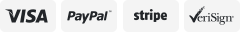-40%
Garmin C330 GPS WITH 2018 USA ICELAND UK IRELAND FRANCE BELGIUM NETHERLANDS MAPS
$ 26.39
- Description
- Size Guide
Description
Garmin C330 GPS WITH 2018 USA ICELAND UK IRELAND FRANCE BELGIUM NETHERLANDS MAPSIt Has Modified Custom Windshield Glass Mount and Cigarette Lighter Charger Cable.
Turn By Turn Voice Help, 2D and 3D Maps, Thousands of Points of Interests, Multi Language Voices
Modified Glass Mount, Please Read Before Buying :-)
This GPS is used but it is professionally tested and guaranteed to be free of defects and fully functional, optional additional warranty is also available by Square Trade. As you can see in photos the Holding Mount is modified with a Garmin Ball Head Holder. The original Holder was too bulky and not as stable as the one permanently glued on the back. This Mount has advantages and disadvantages. The Advantages are that you have better stability, better suction, better grip, larger degree of motion so the device faces you better, better suction release with a release clip, and the GPS unit will not vibrate when driving a bumpy road. The Disadvantage is that the plastic adhesive looks ugly, but the positive side of that is that thief's will most likely not steal it from your car. You can still buy the original Mount as the modified one will not interfere with the original mounting area. The unit is in great condition but there are a few scratches on it all around including some very small ones on the touch screen. There are some tips and tricks on how to operate this device under the last photo below. Please scroll down and look at all high resolution photos that I have provided for you below so you can see exactly all the details of this item. If you have any questions you are more than welcome to call me or e-mail me; all my contact information is posted below the last photo. Thanks
IMPORTANT NOTICE TO INTERNATIONAL BUYERS:
The shipping and Handling fees does not included any additional Customs Taxes or Duties that you might be paying at your local Customs office or Post Office. These Taxes are usually collected at the time of deliver or pickup and it is buyers responsibility to pay. The amount of these Taxes depends on the tax rate in each country, and on the value of this item. In some counties such as Dubai there are no Customs Taxes. So please keep this in mind before buying this item.
ALL PHOTOS REPRESENT THE SAME ITEM FROM DIFFERENT SIDES AND ANGLES. WHAT IS NOT SHOWN IN THE PICTUERES IS NOT INCLUDED. AND WHAT EVER YOU SEE IN THE PICTURES IS INCLUDED
Tips and Tricks for This GPS Unit
Go to Street without knowing exact number:
1. Turn on Unit
2. Click
Address
3. Select State and City
4. When asked to enter House Number just click
Done
5. Type in Street Name
6. Your point will automatically be picked on that road.
See Trip Stats (Time, Speed, etc) and Reset Trip:
1. Turn on GPS
2. View Map
3. Click the Speed Box in the lower left corner
To Calibrate The Touch Screen:
1. Turn off GPS
2. Hold
Power
Button for 30 secs or so
3. Calibration screen will appear
To Save Current Location into your Favorites:
1. Get to the main menu
2. Click
Where to?
3. Click
My Locations
4. Click
Save
5. Confirm
View Turn by Turn Instead of Moving Map:
1. While navigating click, the top direction green bar
2. This will show a list of upcoming turns
3. Click the top direction choice
4. You will turn by turn directions instead of the moving map
Access the Debug/Diagnostic Pages:
1. Turn GPS on
2. Click
View Map
3. Click the
Speed
section in the left lower corner
4. Press and Hold the
Moving Avg
box for several seconds
5. The Diagnostic Screen will appear.
6. Press
Next
to cycle through them all.
Perform a Hard Reset to Clear Your GPS:
1. Turn GPS off
2. Press and hold the bottom right hand corner of the screen
3. Turn the GPS on (and continue to hold the right hand corner)
4. A warning screen will appear and ask if you want to continue
This will erase all your custom data. This is excellent after buying a used unit or after moving to clear all your data.
Returns Are Accepted